Cookie Usage
Cookie Privacy and Security
Our online shopping cart uses cookies to provide you with a convenient and streamlined shopping experience. If you do not have cookies enabled in your browser, we encourage you to enable them to continue shopping online. Please see below for instructions on how to enable cookies in three popular browsers.
Don't hesitate to contact us for assistance with configuring cookies in your browser, or if you would like to purchase our products offline.
Google Chrome
- When using Google Chrome, click the lock icon next to the URL bar.
- Click the Cookies option in the list.
- Click the "Blocked" tab to view a list of cookies that are currently blocked in your browser.
- Select the sks-bottle.com cookie option.
- At the bottom, click Allow.
- Click Done to confirm your changes and reload the SKS Bottle site.
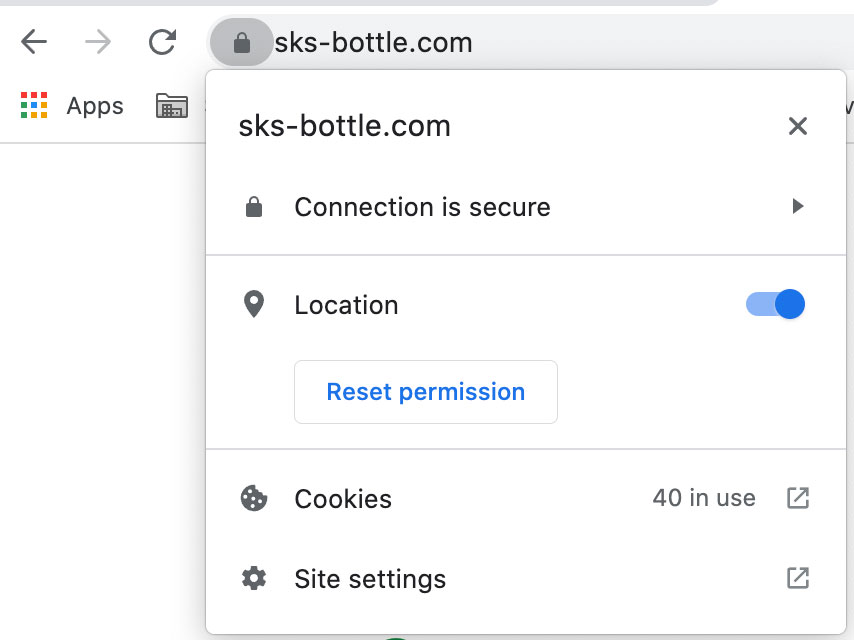
Firefox
- If you are using Mozilla Firefox, click the menu button in the top right-hand corner.
- Click the "Options" menu item if using Firefox for Windows. (Note: If using Mac OS, this option will read "Preferences"). The Options screen will now appear.
- Click the "Privacy & Security" menu item.
- Under Cookies and Site Data, click "Manage Exceptions."
- Select the SKS Bottle cookie option, click "Remove Website", and save your changes.
- Reload the SKS Bottle site.
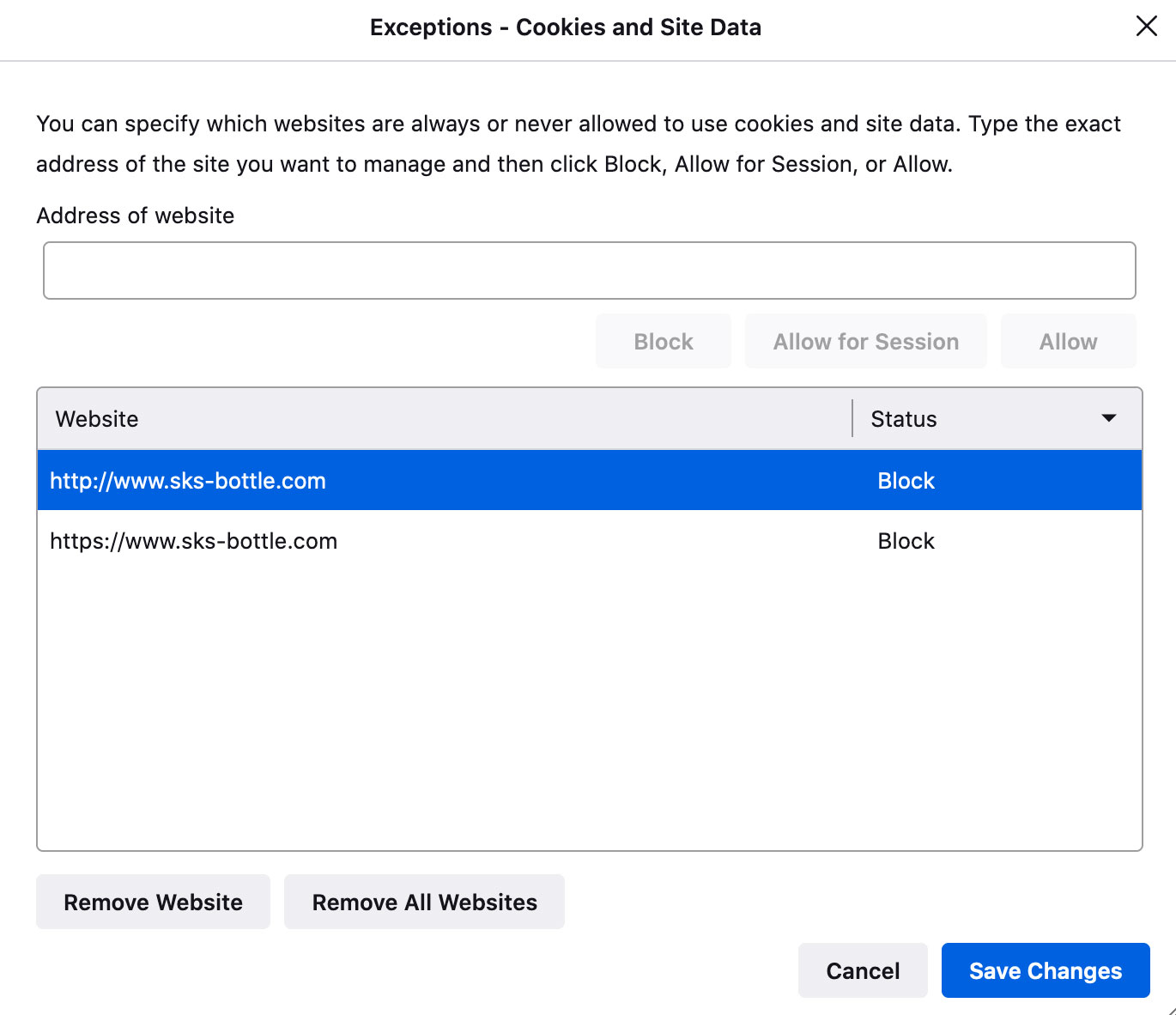
Safari
- Click the Safari menu from the top toolbar.
- Choose Preferences.
- Click the Privacy tab.
- Deselect the "Block All Cookies" checkbox.
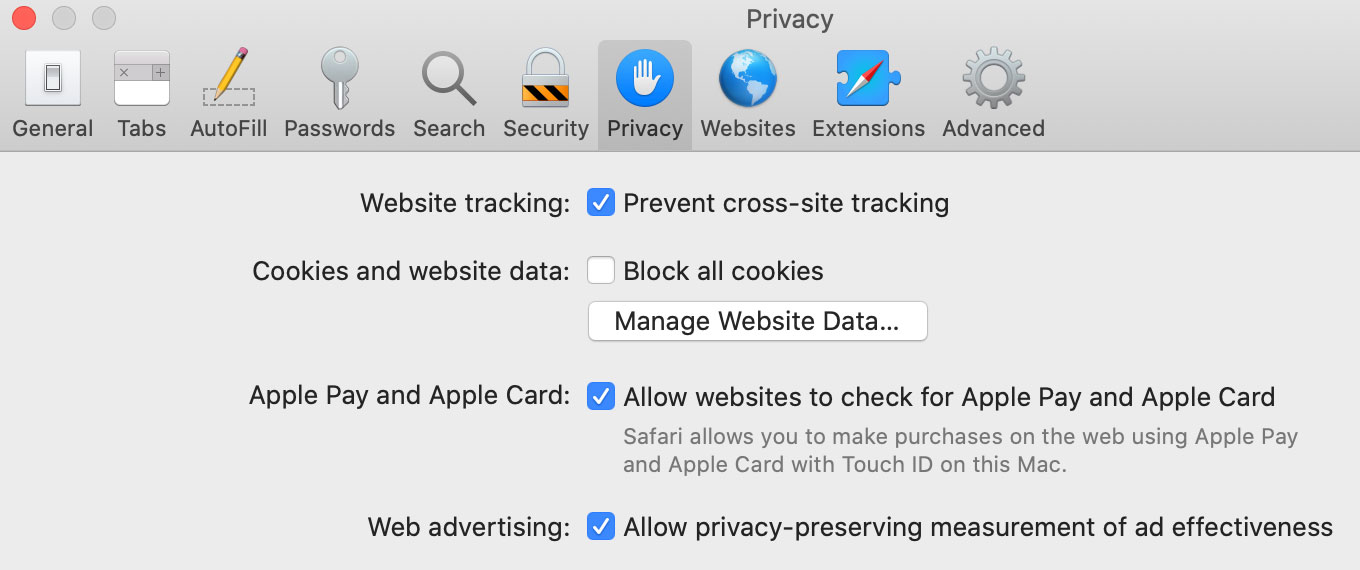
Chat with Us